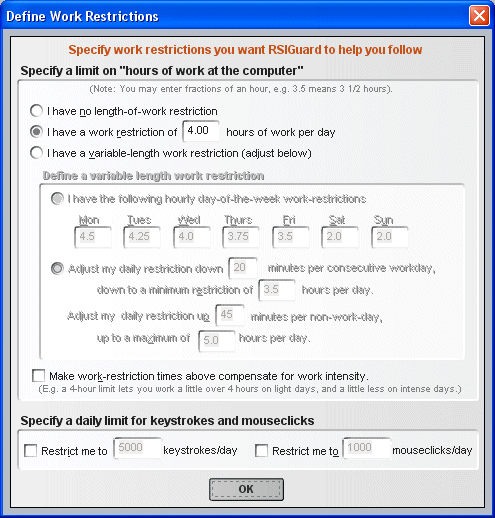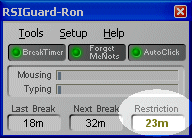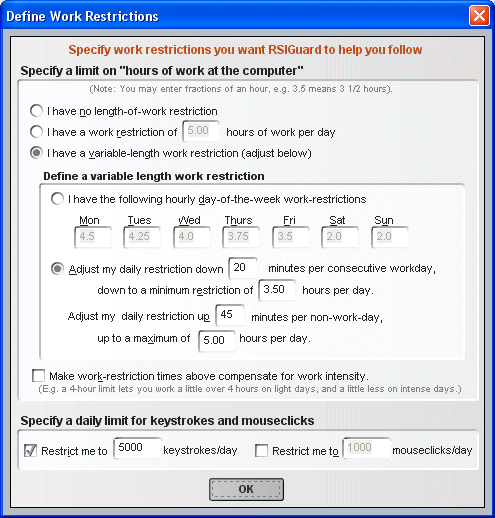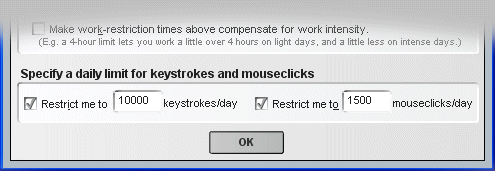|
 |
Support |
Help on Work RestrictionsWhat is a work restriction?One sure way to avoid a repetitive strain injury (RSI) is to avoid activities that cause RSI. A work restriction uses this idea by limiting the amount of computer work you do each day. With RSIGuard work restrictions, RSIGuard alerts you each day when you have reached your prescribed work limit. Although the limit is not enforced, it makes keeping track of how much you are working very easy. If you have an RSI, your doctor may have suggested or required a work restriction in order for you to continue working. The most typical work restriction is a number of hours (e.g. 4 hours/day). If you do have such a restriction, we recommend that you print the graphs in RSIGuard Reports to show to your doctor to help him/her select a meaningful restriction. Without this kind of information, doctors must often make essentially random decisions about your limitations. Another type of work restriction is a limit to the number of keystrokes or mouseclicks you perform.
Setting up a basic work restrictionTo setup a basic work restriction, bring up the settings page (under the Setup menu, select Settings) and select the BreakTimer tab. Click on "Define a Work Restriction". You will see the following screen.
Setting up an advanced work restrictionIn the screen shown below, the user has a variable-length work restriction.
There are two types of variable-length work restrictions. The first lets you specify a different number of hours for each day of the week. The second type lets RSIGuard adjust the limit each day based on what the user has been doing over the past several days. In the example shown above, for each day the user does not work, the limit is relaxed 45 minutes up to an upper maximum of 5 hours per day. For each day the user works, the restriction is tightened by 20 minutes down to a minimum of 3 and a half hours per day. This makes a dynamic work restriction that responds to how a user is working over the course of days. Compensating for work intensityAlthough a doctor normally orders a work restriction in terms of hours-of-work per day, this does not compensate for the variability of work intensity. For example, 4 hours of light web surfing is very different than 4 hours of intense data entry. By checking the Make work-restriction times compensate for work intensity setting, RSIGuard will not treat times literally, but instead in comparison to your typical average work hours. In other words, a restriction of 4 hours means to restrict you to doing as much work as you do in 4 hours on average. For example, if the you work less intensely than usual, you may be allowed to work 5 or 6 hours. If you work more intensely than usual, you may be limited to 2 or 3 hours. Specifying keystroke and mouseclick limitsIf you have been directed to limit your exposure to total daily keystrokes or mouseclicks (or if you determine a level of keystrokes or mouseclicks that keeps you from feeling discomfort) you can specify this limit for RSIGuard to enforce as well.
The main display will show you the percentage of your limit you are currently at. When you reach 100%, RSIGuard will inform you that you have reached your limit. If you have both a keystroke/mouseclick limit and a time limit, the main display will alternate back and forth between showing this percentage and how much longer you have before you reach your time restriction. Other types of work restrictionsAnother common type of work restriction is a break regimen. Your doctor might require you to take a certain amount of rest per hour of work, or require you to follow a pattern such as, work 20 minutes, rest 10 minutes, work 20 minutes, rest 10 minutes, etc. You can configure this type of work restriction in a different part of BreakTimer's setup screen:
|