Help on RSIGuard's Main Display
RSIGuard's main display gives you easy access to each of the program's main features.
The main display looks like this:
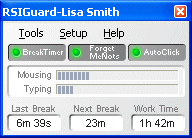
The Tools, Setup, and Help menu items give you access to all of RSIGuard's features.
The 3 buttons below the menu allow you to quickly enable or disable BreakTimer, ForgetMeNots, and AutoClick. You can also enable or disable these features, and adjust many other settings, by selecting the Settings item in the Setup menu. You can also make these 3 buttons automatically hide themselves unless the mouse cursor is over the RSIGuard window from the Display Options menu under the Setup menu.
 -> This button allows you to enable/disable the BreakTimer feature. When in the down position (as shown), the feature is enabled. -> This button allows you to enable/disable the BreakTimer feature. When in the down position (as shown), the feature is enabled.
 -> This button allows you to enable/disable the ForgetMeNots feature. -> This button allows you to enable/disable the ForgetMeNots feature.
 -> This button allows you to quickly enable/disable the AutoClick feature. You can also create a KeyControl hotkey to enable/disable AutoClick. -> This button allows you to quickly enable/disable the AutoClick feature. You can also create a KeyControl hotkey to enable/disable AutoClick.
The strain bars for Mousing and Typing show how much strain you have accumulated at any moment from keyboard and mouse usage. The bars increase during keyboard and mouse usage and decrease during periods of rest/breaks. To hide these strain bars, visit the Display Options menu under the Setup menu.
Below the strain bars are work-time statistics.
- Last Break - This statistic tells you how long it has been since your last break.
- Next Break - This statistic estimates how long it will be until your next break is suggested. The estimate considers your average work rate, postponed breaks, break settings, and other factors that affect when your next break will be suggested. It does not simply "count down" time, and may even increase if you start working less intensely or take rests on your own.
- Work Time or Time Left - Work Time indicates how long you have been working at the computer (e.g. if you work for an hour, go to lunch for an hour, and then return and work another hour, it will read 2 hours). If you have defined a work restriction in the BreakTimer setup, the the Time Left statistic appears. This statistic indicates how long you have to work before reaching your daily work restriction limit.
To hide the work-time statistics, visit the Display Options menu under the Setup menu.
For more information about RSIGuard features, view the help items on the main help page.
Continue »
|



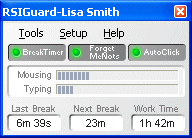
 -> This button allows you to enable/disable the BreakTimer feature. When in the down position (as shown), the feature is enabled.
-> This button allows you to enable/disable the BreakTimer feature. When in the down position (as shown), the feature is enabled. -> This button allows you to enable/disable the ForgetMeNots feature.
-> This button allows you to enable/disable the ForgetMeNots feature. -> This button allows you to quickly enable/disable the AutoClick feature. You can also create a KeyControl hotkey to enable/disable AutoClick.
-> This button allows you to quickly enable/disable the AutoClick feature. You can also create a KeyControl hotkey to enable/disable AutoClick.