
Support |
BreakTimerTaking breaks make sense!!!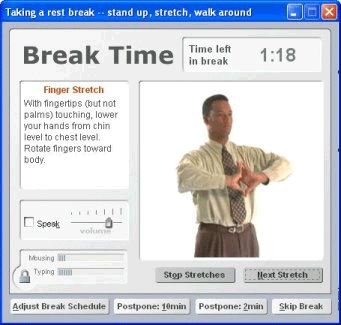
But many computer users find it difficult to remember to take rests, and work for hours without pauses. If you've ever left the computer with discomfort in your hands, neck, arms, fingers, eyes, or back, then you probably need more breaks. It's important to take breaks at appropriate times -- for example, after intense work sessions or long periods of straight typing and mousing. By modeling your working patterns, BreakTimer will remind you to take breaks when:
When it's time to take a break, RSIGuard will show you the Break Time window. Do the demonstrated stretches to relax your muscles and improve your circulation. If you can't take a break when it's suggested, you can use the Postpone or Skip Break buttons as necessary. If BreakTimer is too intrusive, you can tell it not to interrupt you during certain hours, while certain programs are in use, or for the next few minutes or hours. If you can never be interrupted, select "polite mode" in the Setup Wizard. In this mode, RSIGuard will indicate that a break is needed by presenting the button. The break won't start until you click the Sample BreakTimer Stretches 
|
 button.
button.