|
|
|
 Four small muscles (the "rotator cuff") help hold the shoulder joint together. The space surrounding these muscles is extremely small. Several positions can damage these muscles and cause pain at the shoulder. Four small muscles (the "rotator cuff") help hold the shoulder joint together. The space surrounding these muscles is extremely small. Several positions can damage these muscles and cause pain at the shoulder.
Nerves and blood vessels travel through your shoulder and under your chest muscles. They supply your arm and hand with oxygen and nerve input.
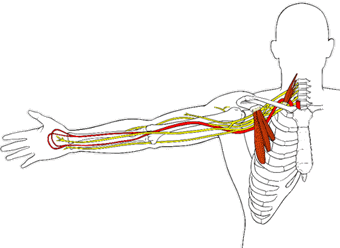 Sustained forward reaching disrupts the flow of blood through these vessels which can cause injury not only at your shoulder, but anywhere down your arm.
Sustained forward reaching disrupts the flow of blood through these vessels which can cause injury not only at your shoulder, but anywhere down your arm.
|
 |
 |
Relieving Discomfort Through Workstation Setup:
 |
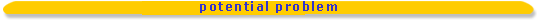 |
|
 Keyboard/Mouse Keyboard/Mouse
 Too Far Away Too Far Away
 Off Center Off Center
 Too High Too High
|
 |
Any of these positions can cause sustained reaching, forward shoulder posture, and/or overuse of the shoulder tendons and muscles, which may result in shoulder discomfort and injury.
|

|
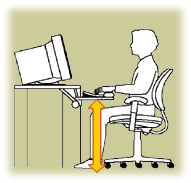 |
Keyboard/Mouse Height: Adjust the height of your keyboard so that, while typing, your shoulders are relaxed, wrists are flat, and elbows are bent to 90 degrees and resting at your sides (i.e., neutral).
If you can't adjust your keyboard height, raise your chair, and get a foot rest to properly support your legs.
|

|
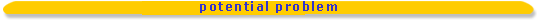 |
 |
Chair Too Low
|
 |
A chair that is too low can cause sustained reaching and overuse of your shoulder muscles. Such positioning may ultimately result in damage to the rotator cuff leading to pain in the shoulders and arms.
|

|
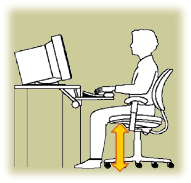 |
Chair Height:
Place your feet flat on the floor (or on a foot rest).
Position the chair height so that your hips are 1-2" higher than your knees.
|

|
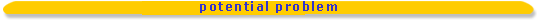 |
 |
Accessories Too Far Away
|
 |
Positioning your accessories (e.g. phone, day planner, etc.) too far away promotes forward shoulder posture and sustained reaching and can lead to all of the problems associated with that posture.
|

|
|
Accessory Positioning: As a general rule you should keep your most commonly used accessories as close to you as possible. This includes the phone, day planner, etc.
|
| |
 |
 |
|
Relieving Discomfort Through Body Mechanics:
 |
 Sustained/repeated reaching or sustained forward shoulder posture... Sustained/repeated reaching or sustained forward shoulder posture...
 Reaching across your body (like when typing on an uncentered keyboard)... Reaching across your body (like when typing on an uncentered keyboard)...
 Lifting heavy loads away from your body... Lifting heavy loads away from your body...
...puts undue stress on the rotator cuff tendons and can cause pain in the shoulder area.
|
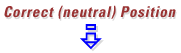

|
| |
 |

|
|
Micro-break Stretches:
 |
-
No pain should be felt during the stretch.
If any stretch hurts, reduce
the intensity or do not do the stretch at all.
-
Check with your doctor before stretching
if you have an injury or discomfort in the part of your body you're stretching.
- Hold each stretch for 5-10 seconds.
- Stretch at least a few minutes every hour.

|
|
Shoulder Shrugs
|
| |


|
STEP 1) Stand or sit straight up; arms relaxed by your side
STEP 2) Slowly roll your shoulders straight up towards your ears
STEP 3) Then squeeze your shoulders together, and let them roll down and back; movement should be smooth, circular, and should take 3-5 seconds; a mild, comfortable stretch should be felt through your shoulders and lower neck
STEP 4) Repeat 5 times
|

|
|
Neck Stretch
|
| |

|
STEP 1) Put your left arm behind your back
STEP 2) Slowly bend your right ear toward your right shoulder; a mild, comfortable stretch should be felt through neck & upper shoulder
STEP 3) Hold 10 seconds, release slowly
STEP 4) Switch sides
|
|

|
|
Chest Stretch
|
| |

|
STEP 1) Place a relaxed slightly bent arm on a stationary object (your hand should be directly to your side and below your shoulder)
STEP 2) Slowly rotate your body away from your hand; a mild, comfortable stretch should be felt through your chest and shoulder
STEP 3) Hold stretch 10 seconds, release slowly
STEP 4) Switch sides
|

|
|
Mid-Back Stretch
|
| |

|
STEP 1) Reach both arms straight out in front of you (standing or sitting)
STEP 2) Grab your left wrist lightly and pull your left arm an inch further out
STEP 3) Inhale deeply and hold for 5 seconds; a mild, comfortable stretch should be felt in your mid back, between your shoulders
STEP 4) Hold stretch for 5 seconds, exhale and release slowly
STEP 5) Switch sides
|
|
| |
 |

|


 Four small muscles (the "rotator cuff") help hold the shoulder joint together. The space surrounding these muscles is extremely small. Several positions can damage these muscles and cause pain at the shoulder.
Four small muscles (the "rotator cuff") help hold the shoulder joint together. The space surrounding these muscles is extremely small. Several positions can damage these muscles and cause pain at the shoulder.


