|
|
|
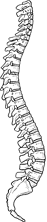 The 24 bones of your back (vertebrae) are separated by cushions called discs. Each disc consists of a jelly-like core surrounded by a hard outer ring. The spinal cord runs through the center of the vertebrae, and nerve roots branch out to your arms and legs. The vertebrae and discs are held together by an intricate system of ligaments and muscles. The 24 bones of your back (vertebrae) are separated by cushions called discs. Each disc consists of a jelly-like core surrounded by a hard outer ring. The spinal cord runs through the center of the vertebrae, and nerve roots branch out to your arms and legs. The vertebrae and discs are held together by an intricate system of ligaments and muscles.
 Sustained sitting with a slumped low back, and the subsequent lack of movement, deprives the spinal tissues of nutrients, and leads to the gradual breakdown of the low back tissues. Over time, this can cause the jelly-like substance inside the disc to bulge backwards into the spinal cord. Slumping can also strain the muscles and ligaments of the back. Symptoms might include numbness, pain, or weakness in the back or throughout the legs. Sustained sitting with a slumped low back, and the subsequent lack of movement, deprives the spinal tissues of nutrients, and leads to the gradual breakdown of the low back tissues. Over time, this can cause the jelly-like substance inside the disc to bulge backwards into the spinal cord. Slumping can also strain the muscles and ligaments of the back. Symptoms might include numbness, pain, or weakness in the back or throughout the legs.
|
 |
 |
|
|
|
|
Micro-break Stretches:
 |
-
No pain should be felt during the stretch.
If any stretch hurts, reduce
the intensity or do not do the stretch at all.
-
Check with your doctor before stretching
if you have an injury or discomfort in the part of your body you're stretching.
- Hold each stretch for 5-10 seconds.
- Stretch at least a few minutes every hour.

|
|
Hamstring Stretch
|
| |

|
STEP 1) Standing, put your left leg straight out in front of you (can be performed with your heel on 2-6" step or flat on ground)
STEP 2) Lift your left toes up so only your heel touches the ground or step
STEP 3) Keeping your back as straight as possible, bend forward from your hip; a mild, comfortable stretch should be felt at the back of your thigh
STEP 4) Hold stretch for 10 seconds, release slowly
STEP 5) Switch sides
|

|
|
Standing Back Bend
|
| |

|
STEP 1) Place your hands on your hips and your feet shoulder width apart; slowly lean backwards
STEP 2) Look up towards the roof, hold for 10 seconds; a mild, comfortable stretch should be felt through your low and mid-back
STEP 3) Hold stretch for 10 seconds, release slowly
|
|
| |
 |

|
|


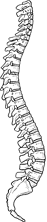 The 24 bones of your back (vertebrae) are separated by cushions called discs. Each disc consists of a jelly-like core surrounded by a hard outer ring. The spinal cord runs through the center of the vertebrae, and nerve roots branch out to your arms and legs. The vertebrae and discs are held together by an intricate system of ligaments and muscles.
The 24 bones of your back (vertebrae) are separated by cushions called discs. Each disc consists of a jelly-like core surrounded by a hard outer ring. The spinal cord runs through the center of the vertebrae, and nerve roots branch out to your arms and legs. The vertebrae and discs are held together by an intricate system of ligaments and muscles.
