Each component of ErgoCoach can help with a specific situation, so take the time to review the settings for any situation that applies to you for specific features that can benefit you.
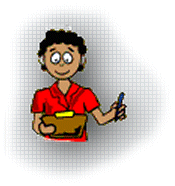
Main
Help Page
|
| ErgoCoach is a feature that provides training, reminders, and tools designed to
take advantage of RSIGuard's presence on your desktop. For example, the
Multiple Monitor tool can tell how you use your monitors and provide
specific advice. The Notebook tool can detect when you are using the
built-in pointing device too much and remind you of the benefits of using an
external mouse. Each component of ErgoCoach can help with a specific situation, so take the time to review the settings for any situation that applies to you for specific features that can benefit you. |
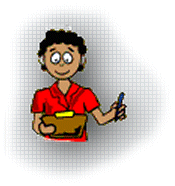 |
Each ErgoCoach component consists of tools to address a particular aspect of your computing environment. Click on the buttons on the left to visit each item that is relevant to your situation.
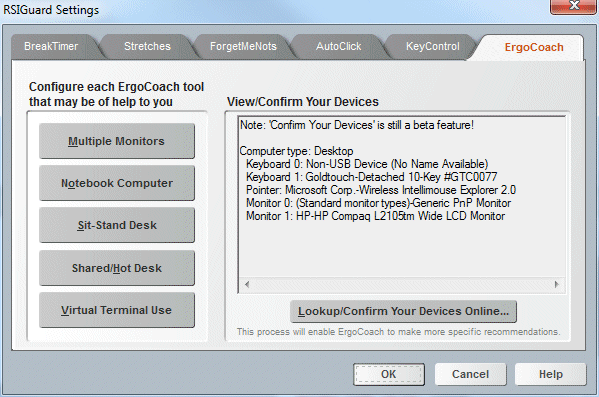
Multiple Monitors Tools
There are 4 tools designed for users of 2 or more monitors.
|
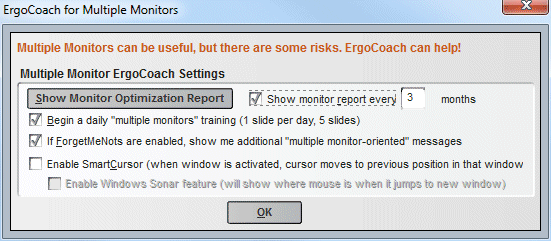 |
| Monitor Optimization Report: By noting where the mouse cursor, input focus, and other techniques, ErgoCoach can estimate where you spend most of your time looking at your monitors. Additionally, ErgoCoach can query Windows for details about the dimensions of your monitors. Combining this information, along with research on ideal neck rotation, flexion and extension, ErgoCoach provides you with custom recommendations about monitor placement to match your particular situation. You can visit this screen to view a current list of recommendations based on recent usage, or ask ErgoCoach to periodically present you with a report (e.g. every 3 months). | 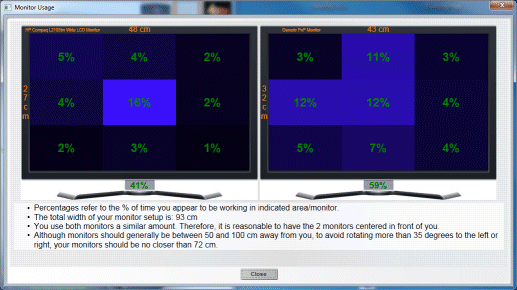 |
| Daily Training: The Multiple Monitor daily training provides useful information about optimal use of multiple monitors. It is spread out over five days to make it easier to absorb the information! |
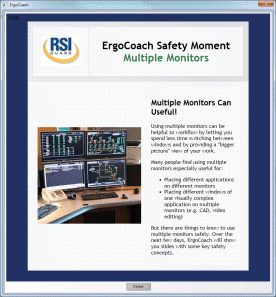 |
| ForgetMeNots Channel: If you use the ForgetMeNots feature of RSIGuard, then enabling this will add several ForgetMeNots reminder messges to your ForgetMeNots message rotation that will help keep you aware of how you are using your multiple monitors. |
|
| SmartCursor: One of the issues with using Multiple Monitors is that when you switch between applications, you generally have to move the pointer further. SmartCursor addresses this by remembering where your cursor last was within each application. If you Alt-Tab to a window, the mouse will automatically jump to the last place it was when you worked within that application. This requires a new work pattern, but it can help you avoid lots of mouse/pointer movement. | |
Notebook Computer Tools
There are 3 tools designed for users of notebook computers.
|
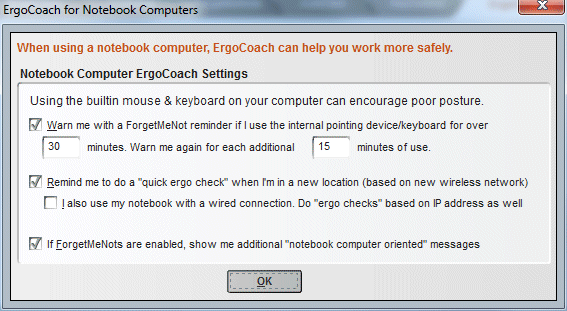 |
| External Devices Reminder: Using the built-in keyboard,
mouse and monitor of a notebook computer generally leads to poor
posture. There are various issues associated with the keyboard and
pointing device, and the built-in monitor is relatively low leading
to neck flexion (tilting your head forwards). If you raise the
monitor, the keyboard and mouse are no longer accessible. If you
plan to work on your notebook for an extended period, one good
solution is to attach an external keyboard and pointing device (e.g.
mouse) and place the notebook on a notebook riser. For this feature, you specify how long you can use the built-in keyboard or pointer before RSIGuard reminds you to use external devices. You can also add a "snooze" feature to periodically remind you again if you keep using the built-in devices. |
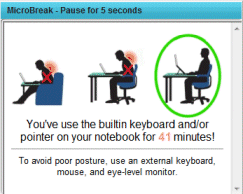 |
| Quick Ergo Check Reminder: When you use your notebook
computer on the go, it's important to take a moment to check the
basic ergonomics of how you are working in the new location. If
enabled, then when you connect to a new wireless network (i.e. you
are in a new location) ErgoCoach will remind you to review the basic
ergonomics for that kind of location. You can tell ErgoCoach what
kind of location you are in, and it will remember that the next time
you're in the same location. If you also connect your laptop to wired ethernet connections, check the "wired connection" box and ErgoCheck will also prompt you to do a quick ergo check based on IP address (this only works for static IP addresses). |
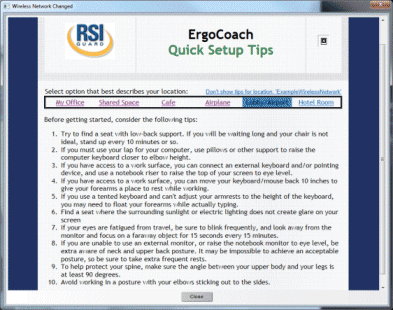 |
| ForgetMeNots Channel: If you use the ForgetMeNots feature of RSIGuard, then enabling this will add several ForgetMeNots reminder messges to your ForgetMeNots message rotation that will help keep you aware of how you are working with your notebook computer. |
|
There are 3 tools designed for users of sit-stand workstations.
|
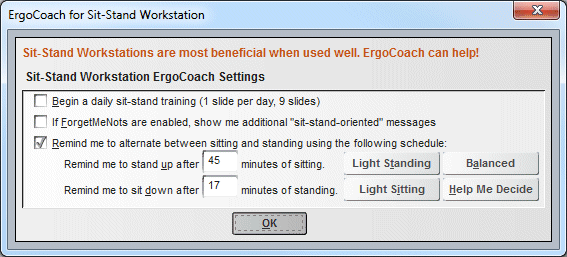 |
| Daily Training: The Sit-Stand Workstation daily training provides useful information about best practices with sit-stand workstations. It is spread out over ten days to make it easier to absorb the information! |
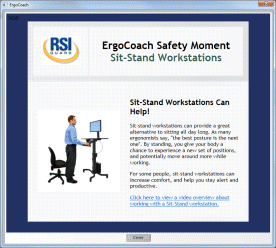 |
| ForgetMeNots Channel: If you use the ForgetMeNots feature of RSIGuard, then enabling this will add several ForgetMeNots reminder messges to your ForgetMeNots message rotation that will help keep you aware of how you are utilizing your sit-stand workstation. |
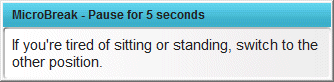 |
| Sit / Stand Reminder System:
Research suggests there are health benefits to varying between
sitting and standing. But different people prefer to sit and stand
for different lengths of time. This feature reminds you to switch,
and makes it easy to adjust your schedule dynamically (e.g. sit a
little longer, or switch whenever you feel like it even if it's not
the preset time). You specify how long you want ErgoCoach to let you stand before it reminds you to sit, and how long you want ErgoCoach to let you sit before it reminds you to stand. Current recommendations for the ratio of standing to sitting vary from 1:3 to 1:1. The Preset Schedules provided by ErgoCoach are:
Too much or extended periods of standing is associated with low-back and leg discomfort, so avoid standing too much. For example, a Canadian study found that 1/2 of participants who regularly stood for 2 hour periods developed new low-back discomfort. Pay attention to your body. If you are uncomfortable at the end of your standing periods, consider shorter standing periods. Comfortable footwear can help. |
|
There are 2 tools designed for users of shared workspaces.
|
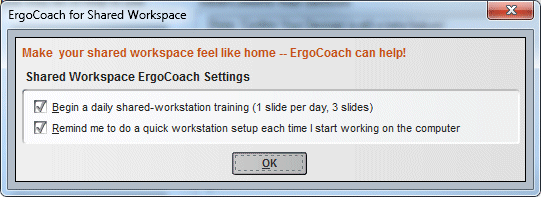 |
| Daily Training: The Shared Workstation daily training provides useful information about best practices for people who share workspaces and/or do not work at one fixed location. The training is spread out over 3 days to make it easier to absorb the information! |
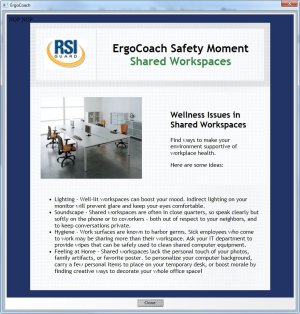 |
| Quick Ergo Check Reminder: Because shared workstations are used by different people, it's important to do an ergo checkin each time you start at a new workstation. This feature reminds you to go through a basic ergo checklist to help ensure that the workstation is adjusted to your needs. |
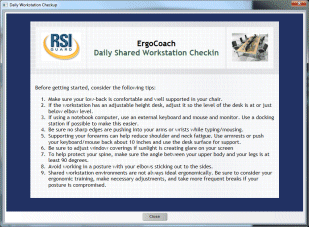 |
Virtual Terminal Use Tool
| Prevent RSIGuard Doubling: Because shared workstations are
essentially a computer within a computer, if RSIGuard is running on both
the real physical computer, as well as the virtual computer, both
instances of RSIGuard will count keystrokes and mouse events that occur
on the virtual computer. By letting the copy of RSIGuard on the physical computer know that you are using RSIGuard on a virtual machine, it can automatically stop counting events (as well as turn off features like AutoClick and KeyControl that should only be active on one instance of RSIGuard at a time). |
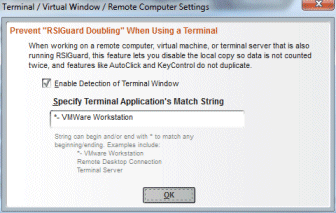 |
The online device lookup tool lets you enter and help build a device database by users and for users. The idea of the database is that users rate the equipment they have and the information is then available to other users with the same hardware. Eventually, we plan to analyze this data to provide guidance about hardware and it's relative risks and benefits to users from an ergonomics perspective. Additionally, we'll update the break reminder model based on the relative risk of developing discomfort associated with different devices. We hope you'll participate, but, participation is entirely optional!